Introducing Quick Font Creator: Create Handwritten Fonts in Minutes

Quick Font Creator is the ultimate mobile app for anyone looking to transform their handwriting into a custom TTF font—fast and effortlessly. Whether you're a designer, artist, or typography enthusiast, our app empowers you to create a unique handwritten font in just a few minutes, covering the basic Latin character set.
Website
Play Store
Table of Contents
Overview
Quick Font Creator is designed for speed and simplicity. With a user-friendly interface, you can create your own handwritten fonts in minutes. The app includes:
- Font List Interface: Quickly view and manage your created fonts.
- Handwriting Interface: Write directly on your device to capture your unique style.
- Font Creation Interface: Seamlessly convert your handwritten characters into a fully functional TTF font.
This app is perfect for those who want to capture their creative expression without the hassle of complex design software.
Key Features
- Fast Font Generation: Create a complete handwritten font within minutes, with support for the basic Latin character set.
- Customizable Interfaces: Enjoy a clean and intuitive layout featuring a font list, handwriting, and font creation screens.
- Easy Import & Export: Use the dedicated buttons or menu options to import/export font data for backups or collaborative creation.
- Collaborative Creativity: Share your original font data with friends or colleagues, enabling joint creative projects.
- User-Friendly Experience: Designed for quick learning and efficient use, so you can focus on what matters most—your creativity.
How It Works
-
Start with the Font List:
Open Quick Font Creator to access your font collection. From here, you can choose to create a new font or edit an existing one.
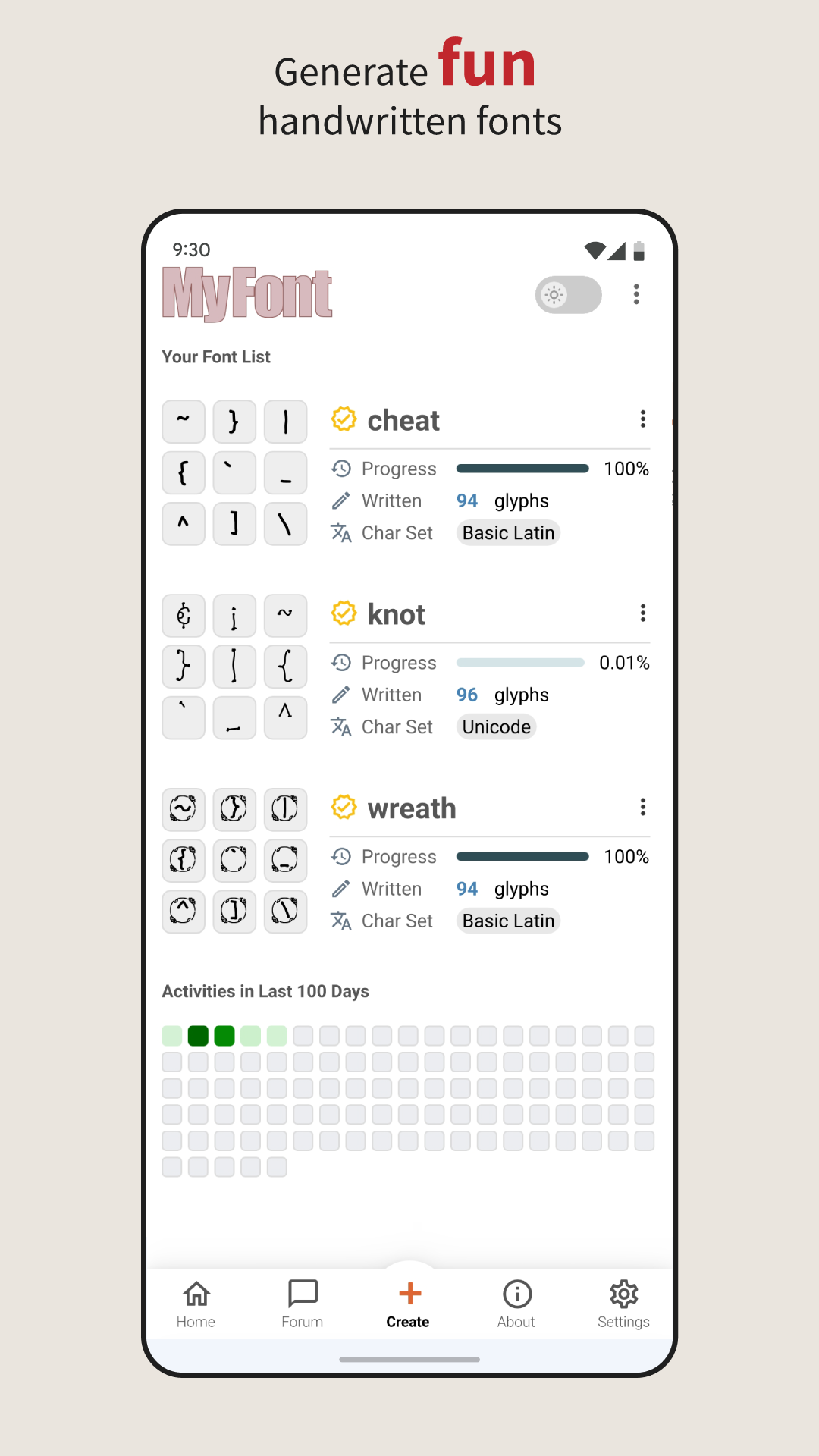
-
Handwriting Interface:
Switch to the handwriting screen where you can write naturally using your finger or a stylus. Experiment with different strokes and techniques to capture your unique style.
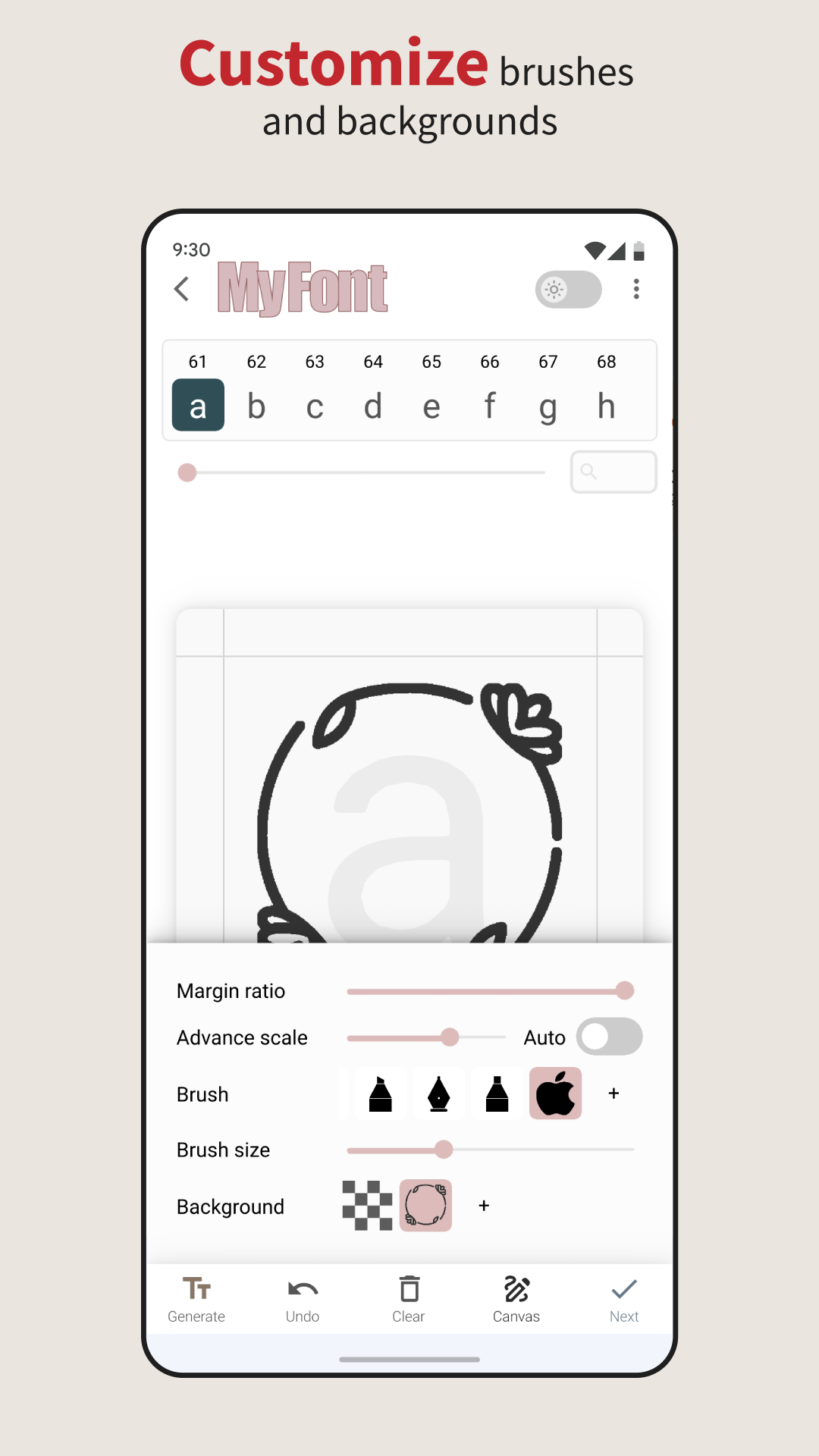
-
Font Creation Interface:
Once you’ve finished writing, move to the font creation screen. The app automatically converts your handwriting into a TTF font, ensuring that every character in the basic Latin set is included.
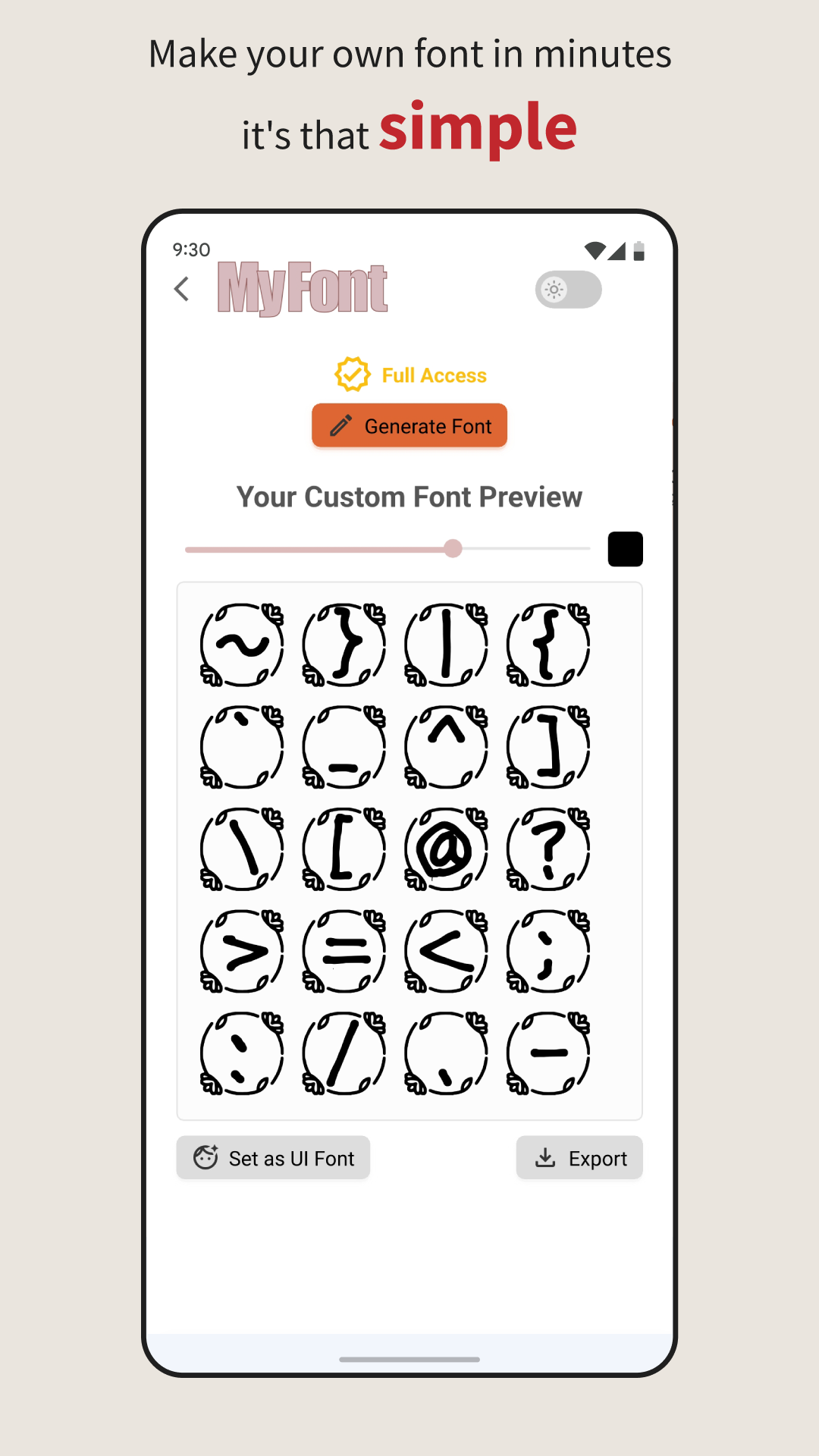
Import & Export
Quick Font Creator allows you to easily manage your font data:
- Import: Bring in external font data to continue your creative project or merge ideas.
- Export: Save your newly created fonts as TTF files, or share the raw data with others for collaborative enhancement.
These features ensure that your work is always backed up and can be improved collectively with peers.
Screenshots & Interface
Here’s a quick look at the app’s intuitive design:
- Font List: Manage all your fonts in one place.
- Handwriting Interface: Write and experiment freely.
- Font Creation Interface: Seamlessly convert your sketches into a full font.
- Import/Export Menu: Backup and share your creative data effortlessly.
Replace the placeholders with your actual screenshots to showcase the clean, modern interface of Quick Font Creator.
Conclusion
Quick Font Creator redefines the way you create handwritten fonts. Its speed, simplicity, and powerful import/export capabilities make it an essential tool for anyone passionate about typography and design. Whether you're a professional or a creative hobbyist, this app lets you capture your unique handwriting and transform it into a digital masterpiece in minutes.
Ready to unleash your creativity? Download Quick Font Creator today and start designing fonts that are as unique as you are!
Keywords: Quick Font Creator, handwritten fonts, TTF font generator, font creation, typography, custom fonts, import export font data, basic Latin character set, collaborative design