Discover the Demo Feature on myfont.bid! 🚀
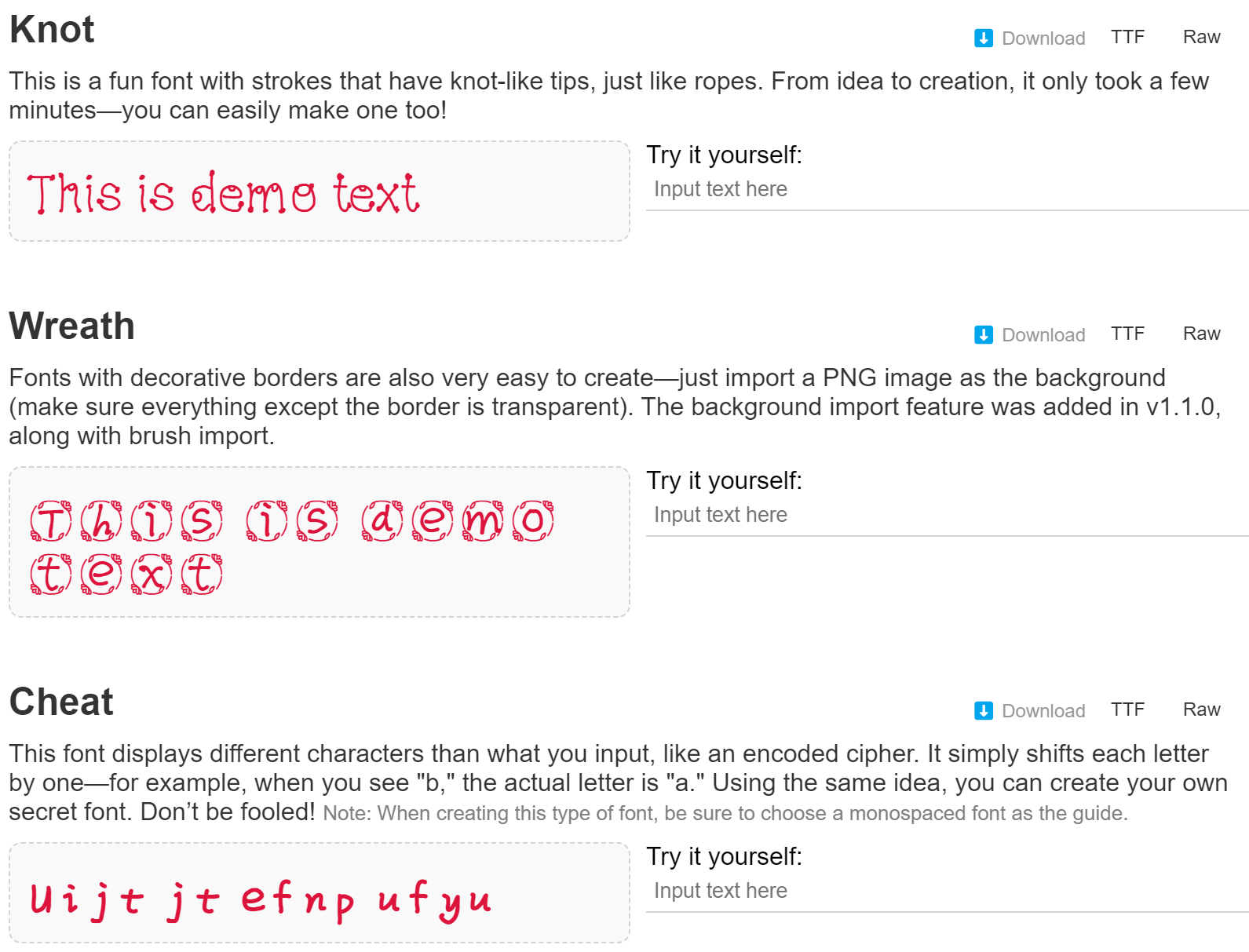
Welcome to the official website of Quick Font Creator – app.myfont.bid! Today, we're excited to introduce our brand-new demo feature that showcases a continuously expanding collection of fun and creative fonts. Whether you're a designer, typographer, or simply love playing with fonts, this demo is designed with you in mind.
What's in the Demo?
Our demo feature offers a host of interactive tools and functionalities:
-
Continuous Font Updates:
Explore a dynamic collection of interesting fonts that are regularly added to our demo. You'll always find something new to inspire your creativity! ✨ -
Online Font Preview:
View each font style directly on our website. See how the fonts look in various sizes and styles without any downloads required. -
Custom Text Input:
Want to see how your message or logo will look? Simply input your own text and instantly preview it in your chosen font style. It’s a fun way to test and experiment with different looks! 💬 -
Download Options:
- TTF Font Files: Download fully functional TTF files ready for use in your projects.
- .fd Data Files: Get the original font data files (.fd type) which you can import back into our app for further modifications or customizations.
This flexibility makes it easy to integrate our fonts into your design workflow.
-
Free for Personal & Commercial Use:
All fonts available through our demo are completely free. You can use them for personal projects or even commercial endeavors without any restrictions. -
Open Data for Modification:
The original font data is fully open – modify, remix, and distribute as you like. We believe in fostering a creative community where ideas can evolve together. 🔄
How to Use the Demo
-
Visit app.myfont.bid:
Head over to our website and explore the demo section where all the fonts are showcased. -
Preview & Experiment:
Scroll to any font to see a detailed preview. Use the text input tool to type in your custom message and instantly see the results. -
Download & Customize:
If you find a font you love, download the TTF file for immediate use, or grab the .fd data file to import it into the Quick Font Creator app for further editing.
Why You'll Love It
- Instant Inspiration: Quickly browse through new fonts and discover creative ideas without any hassle.
- Total Flexibility: Whether you need a font for a design project or want to customize it further in our app, our demo has you covered.
- Community-Driven: With free usage rights and open data, join a community where creativity knows no bounds.
Ready to explore and experiment with fonts like never before? Visit app.myfont.bid now and start your creative journey with our demo feature!
Happy creating! 🎨